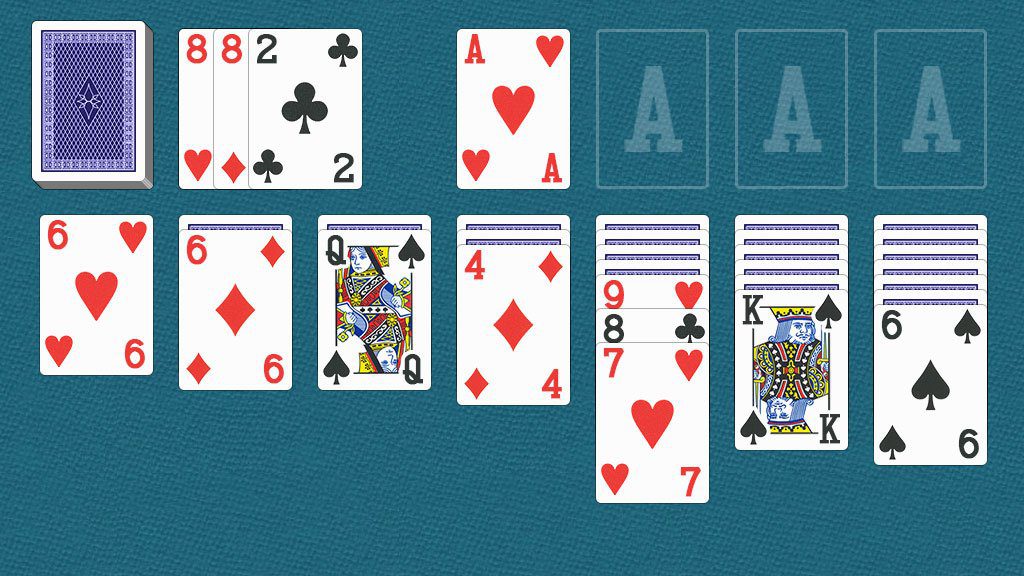
If you had an office job in the 1990s, you were probably bored in a cubical. Importantly, where cube farms lacked character, they gained points by providing sufficient cover to pass the mindnumbing hours of our nine-to-fives playing solitaire. The classic card game, specifically Klondike solitaire, was preinstalled on Windows throughout the decade.
Today, you don’t need a clunky PC with a Pentium processor to enjoy the world’s most-played game. Whether you are new to solitaire or an old-hat player, you can find an exceptional, free version of the card game. Critically, there’s nothing to download. This is an online solitaire game that runs smoothly in desktop and mobile browsers. We recently visited Play-Solitaire and became so consumed by the site’s gaming experience that we lost track of time and almost missed our editor’s deadline for this review!
Klondike solitaire features a conventional deck of 52 cards. On Play-Solitaire, you will choose your difficulty level, one-card draw or three-card draw, and the game will shuffle and deal the deck for you. Note that three-card draw is the harder game.
From the top left, you’ll find your stockpile of cards to play, the waste pile, four foundation piles and Klondike’s characteristic seven tableau stacks. You want to move aces into the four foundation piles, one for each suit, and begin stacking sequentially to each suit’s king. Klondike solitaire lets you use the tableau stacks to move exposed cards atop each other by decreasing value and alternating suit color.
Anytime you cannot make a play on the foundation or tableau, click the stockpile. Before you do, click Play-Solitaire’s Hint button, an uncommon feature in the online solitaire world. In red, the site will highlight which move you should make next. This move can help you achieve a higher score and a bigger Time Bonus if you win the hand.
To further understand solitaire’s most common version, we recommend simply jumping to Play-Solitaire. Its creators have built a truly user-friendly space. Learning and playing solitaire there is incredibly easy.
For example, the aforementioned Hint button has a companion Undo button. With those two features at your command, you’ll soon feel like a solitaire champion!
Since you only need a web browser to run Play-Solitaire’s Klondike game, you can play in full-screen glory on any modern device.
You can also customize your online solitaire experience at Play-Solitaire. Just click the gear-shaped icon on the bottom right to choose your preferred background and card design. The creators supplied a wide spectrum of options.
Additionally, if you want to track your progress, you’ll enjoy the statistics behind the trophy icon. It shows you how many games you’ve played, your win percentage, your current streak and several other pieces of fun data. Whenever you wish, you can clear your stats.
Play-Solitaire stands out among all the online solitaire options, and that’s where we’ll play the next time we need to escape for a few minutes.
