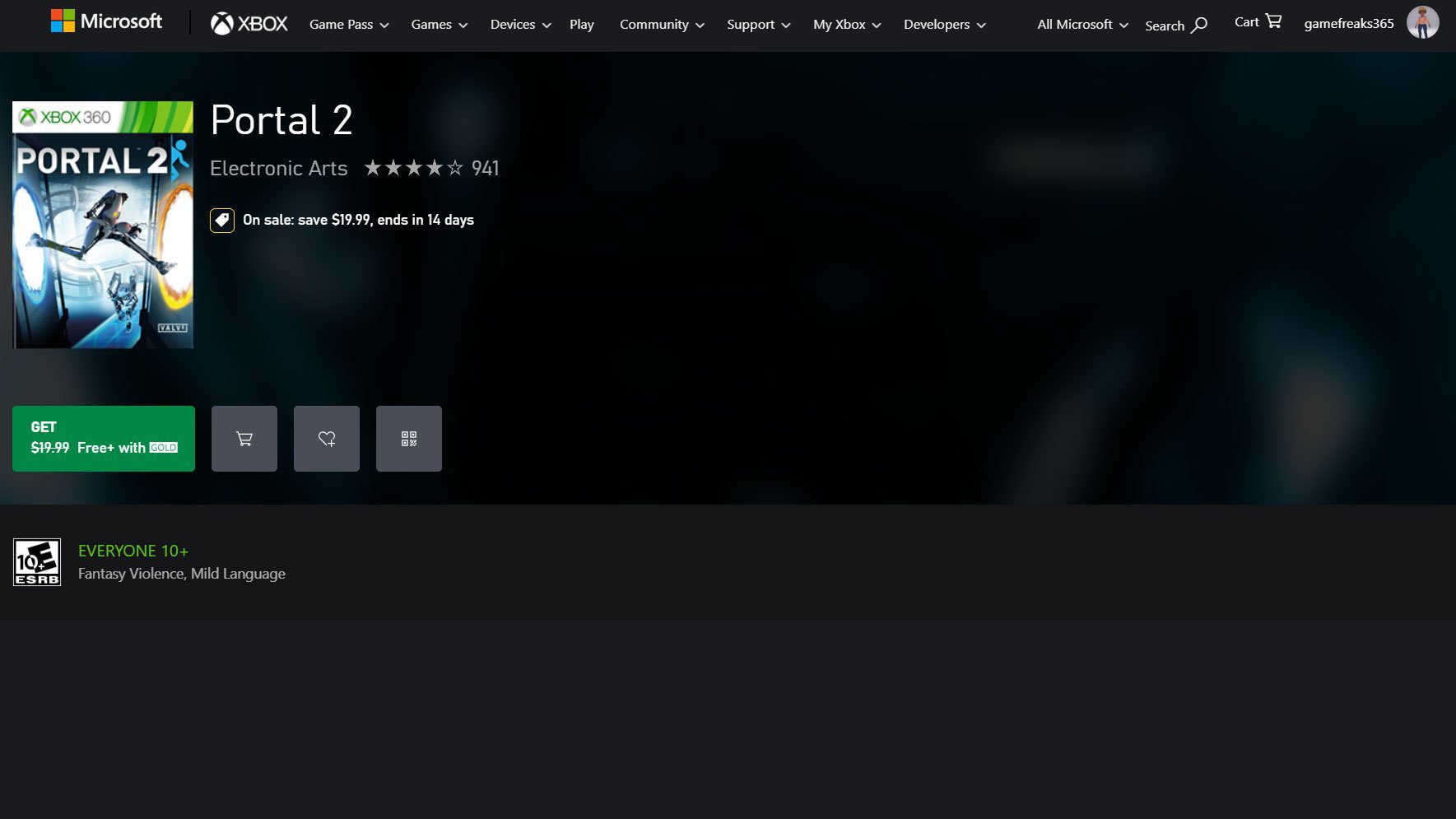
Did you know that you can claim your Xbox Games with Gold titles on your PC?
I am currently on a monthlong trip out of the country. Rather than miss out on this month’s Xbox Games with Gold titles, I looked for a way to claim them from my PC.
It turns out that, yes, there is a way to do this without needing to log on via your Xbox One or Xbox Series X|S console. Thankfully, it’s easy enough if you have a Windows 10 laptop or desktop.
How to redeem Xbox Games with Gold titles from a PC
Follow these quick steps and you should be as good as gold (pun intended)!
- Search for Xbox Console Companion from the Start menu on your Windows 10 PC.
- Click the Microsoft Store tab within the app and then click Browse Game Catalog. This will redirect you to a web page.
- Search for this month’s Xbox Games with Gold titles.
- Click the game. This will redirect you to the product page where it should show up as Free with Gold.
- Redeem the free game.
PRO TIP: Make sure that you are logged in with your Xbox Live Gold or Xbox Game Pass Ultimate account.

That’s it! The game will not get attached to your account. You can then download it on your Xbox One or Xbox Series X|S console the next time that you boot it up.
Remember that you can claim free Xbox Games with Gold titles each month. However, you’ll need an active Xbox Live Gold or Xbox Game Pass Ultimate subscription. So stay tuned to Game Freaks 365 as we report on the new games that are added every month.