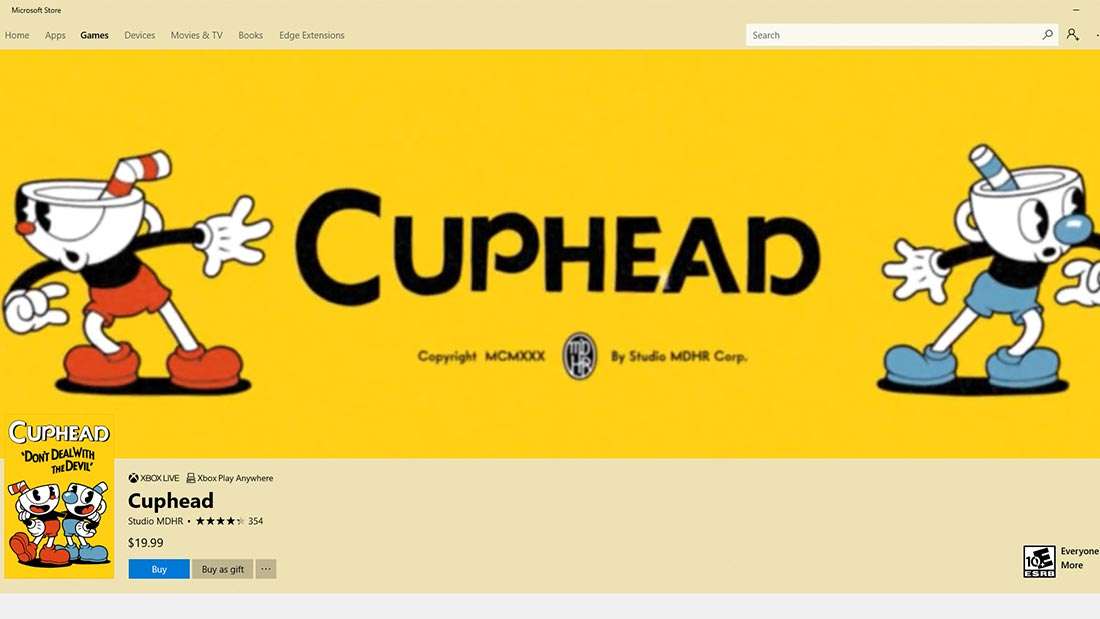It may sound odd, but up until now, you couldn’t gift a digital game on any of the major consoles – not on PS4, Xbox One, or Switch. It’s a feature that has been widely available to PC gamers for years through Steam, Amazon, and other digital storefronts. Even the more than decade-old Wii, which wasn’t exactly known for its robust online features, allowed for game gifting.
That changed this week when Microsoft enabled game gifting on Xbox One for everyone. Technically, the feature was already available on a limited basis, but now it’s available for all Xbox One games. However, the update does not apply to Xbox 360 and original Xbox games.
Gifting a game is simple. You can do it on your Xbox One console, through Windows 10’s Microsoft Store app, or through the Microsoft Store website. Find the game you want to gift, select “buy as a gift” (see the screenshot above), and then enter either the person’s Gamertag or email address to send it. You can also gift PC games through the Microsoft Store this way.
A few restrictions do apply. The codes that they give you must be redeemed in the same country where it was purchased. You can’t gift from the US to the UK, for instance. They also limit you to two gift purchases on discounted games in a 14-day window. You can gift as many full-priced games as you want without restriction.
How long before Sony and Nintendo add game gifting to the PS4 and Switch? Maybe we’ll find out as soon as E3.