
Connect your Discord account and let your friends know that you are playing on your PlayStation.
After nine months of waiting, Discord and Sony have finally announced that all PlayStation players can now connect their accounts to Discord. This enables players to simply add other users as friends on the PlayStation platform, as well as know if they are joining on the PS4 or PS5.
Since Sony announced its investment in Discord in May 2021, the two companies have collaborated to incorporate Discord into the PlayStation 4 and PlayStation 5 through PlayStation Network. This connection began today, with players seeing a little pop-up window stating that Discord users may now link their PlayStation accounts to Discord.
“Whether you stick to single-player games or enjoy having your friends join in on multiplayer endeavors, your friends from all over the world will be able to see all sorts of PlayStation games you’re playing and start a conversation about wanting to jump in and play with you,” Discord says in a new blog post.
“We’re excited to continue our partnership with PlayStation and explore how we can collectively create great shared experiences for your friends and communities,” they add.
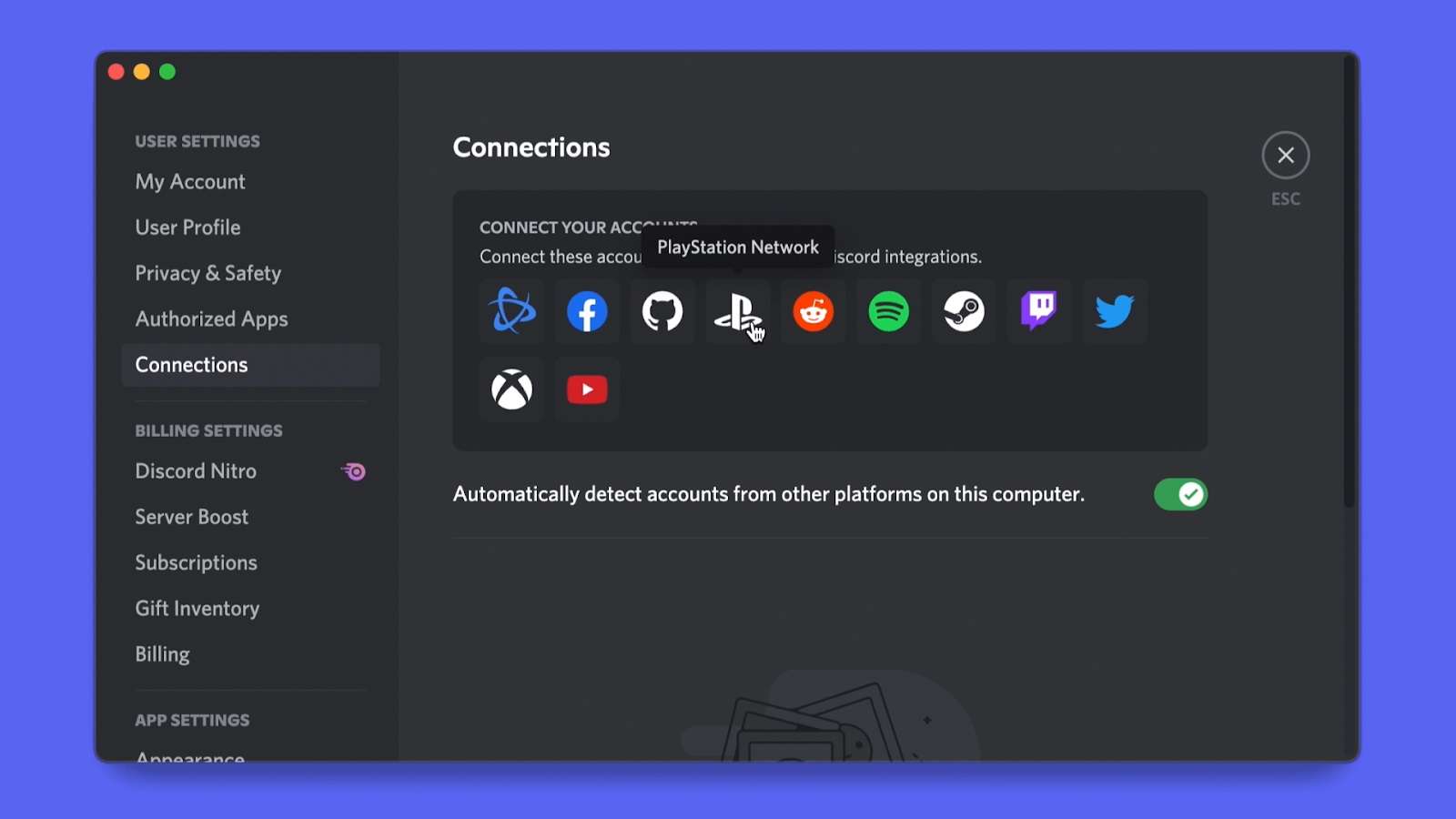
How to link your PlayStation account
Discord has made the integration process incredibly simple and quick. PlayStation Network now joins the other ten possible integrations for the premier program for real-time player communication. We can link our PlayStation Network account to Discord in only five steps, which are as follows:
- Open Discord on your computer or phone.
- Select Connections from the User Settings menu.
- Click the PlayStation logo. A new tab will appear in your browser.
- Input your PlayStation Network credentials.
Once you complete these steps, your PlayStation Network account will fully connect with Discord.
